Demo mode
Demo mode allows DoiT customers to experience the key capabilities of the DoiT Console without affecting their real data or environments.
Overview
Below are the main differences between demo mode and live mode.
| Mode | Functionality | Data | Availability |
|---|---|---|---|
| demo mode | A limited set of features that helps you understand and manage cloud usage and expenditure. Features not supported: User management, Billing and payments, Google Cloud sandbox, Services (you can view requests but have no access to other services), Cloud settings, Account settings, Zappier integrations | A common dataset designed to showcase key capabilities. The data are anonymized live data. They are not directly linked to actual customer data. | DoiT customers(*), free trial customers |
| live mode | Fully functional. | Customer's real data. | DoiT customers |
* DoiT customers are those who buy cloud infrastructure from DoiT. Customers who buy DoiT SaaS products but not cloud infrastructure are standalone customers and have no access to the demo mode.
Try demo mode
To explore the demo mode, DoiT customers need to log in to the DoiT Console and select Try demo mode.
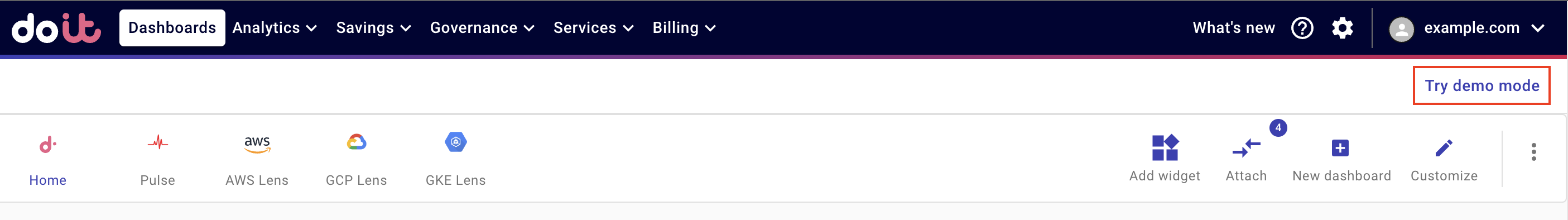
Once in the demo mode, you can customize reports, build budgets, and try out other features.
Changes made in demo mode stay there and have no impact on the live mode.

Reset demo mode
To clean up your demo mode after experimenting with various features, you can delete your changes by yourself or open a support ticket to request Reset demo mode.
Free trial customers
Free trial customers are always redirected to the demo mode during the trial period of 14 days. It's possible to get an extension when the trial expires.