Flexsave Compute coverage
If you're on a dedicated resold or a SaaS account, you can run the preset cloud analytics report Flexsave Compute or open it from the Flexsave dashboard to better understand how Flexsave covers your AWS workloads.
Log in to the DoiT Console, select Analytics from the top navigation bar, and then select Reports.
Open the preset report named Flexsave Compute.
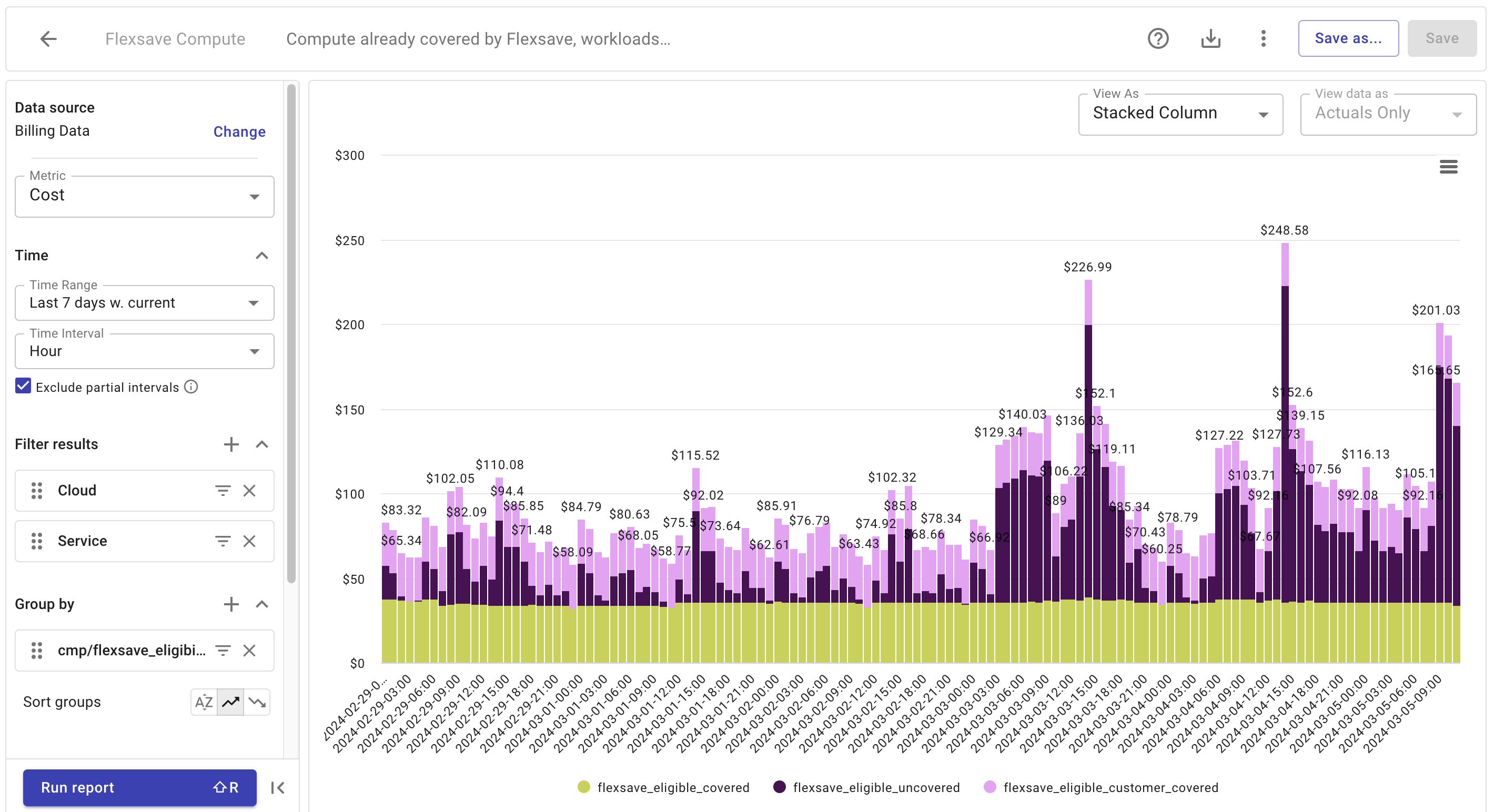
The workloads are grouped by the label cmp/flexsave_eligibility and filtered by the following values:
flexsave_eligible_covered: Workloads covered by Flexsave.flexsave_eligible_customer_covered: Workloads that are eligible for Flexsave while currently covered by your own Savings Plans or Reserved Instances.flexsave_eligible_uncovered: Workloads that are eligible for Flexsave but not covered yet. This could happen for various reasons, for example, you haven't activated Flexsave yet or the workloads fluctuate a lot.
If you choose to build your own report based on the preset, you can also include flexsave_ineligible, which applies to workloads that don't qualify for Flexsave (see Instance eligibility), and any other AWS spend for which Flexsave isn't applicable, such as AWS support.