Manage content objects
Required permissions
You need at least the Cloud Analytics permission on your DoiT account.
You may need extra permissions to see different content types. Check the documentation of each content type for details.
The accessibility of custom content depends on your permissions (Viewer, Editor, etc.) granted by the content owner.
View content objects
To view all the available content objects in one place:
Log in to the DoiT Console.
Select Analytics from the top navigation bar, and then select All.
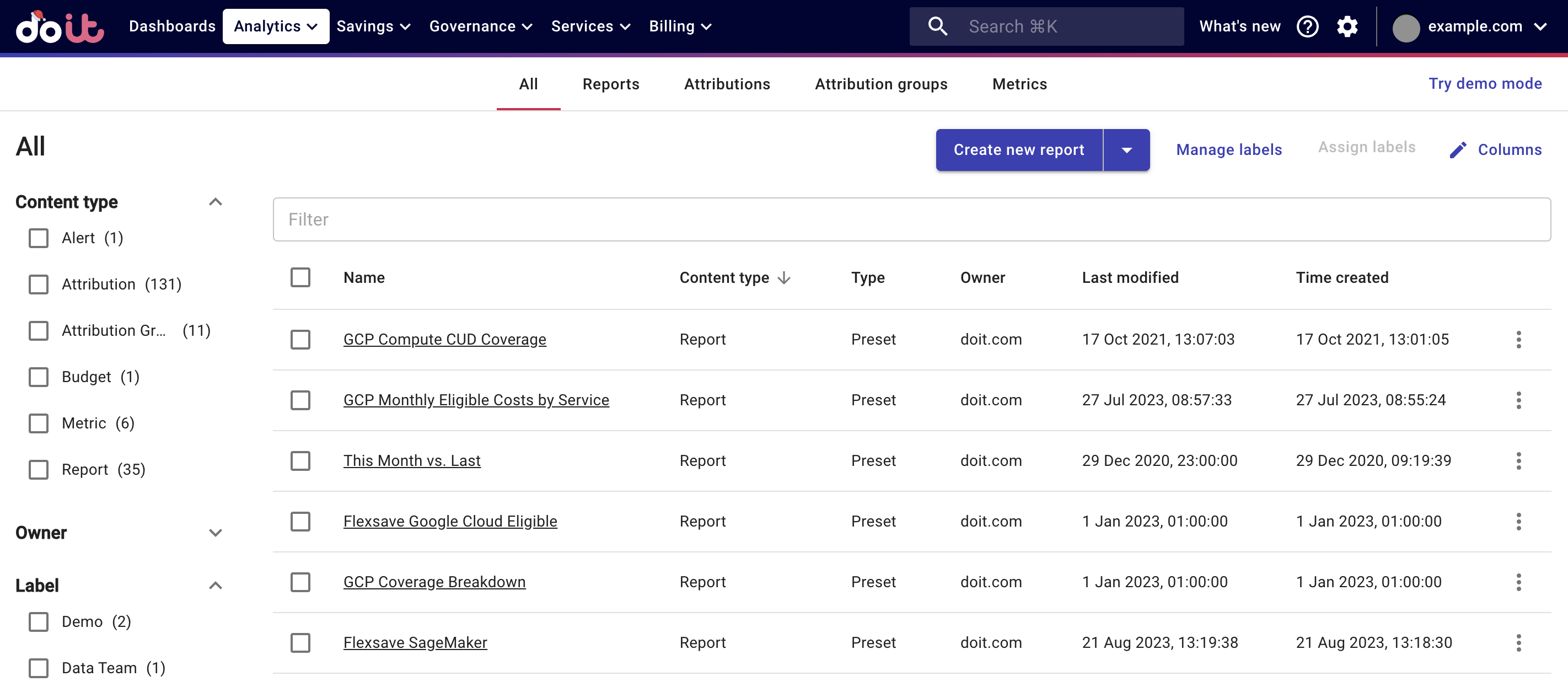
You can filter the results by selecting Content type, Owner, Label, or using the filter bar.
Create new content objects
To create a new content object from the All page, select the content type from the drop-down list.
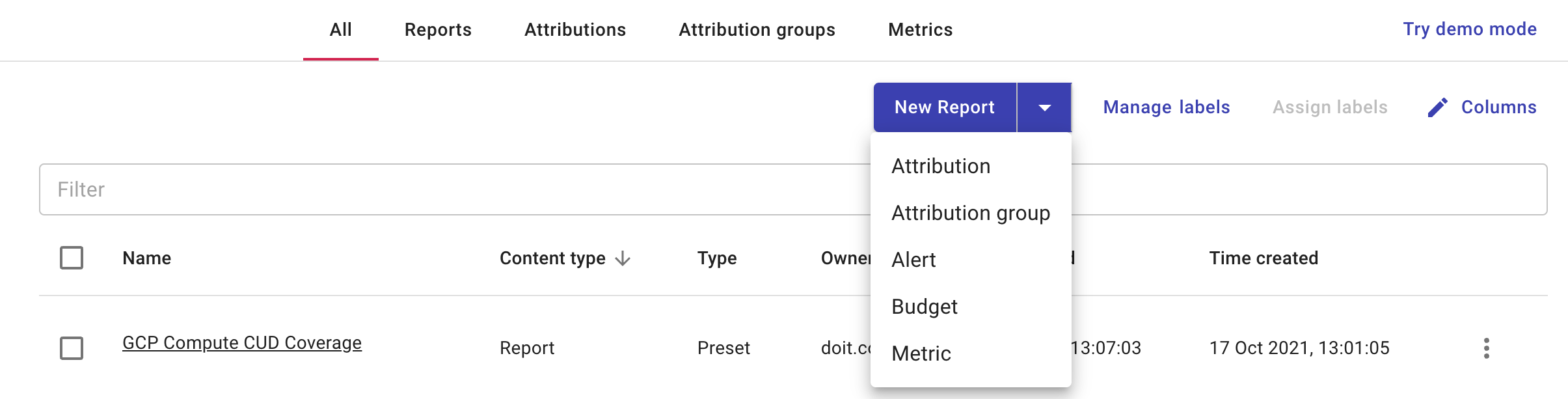
More options
The three dots menu (⋮) at the rightmost end of each entry offers the same options as accessing the content object from the dedicated page of its type.
For example, you can use the three dots menu to share a report or monitor an attribution for cost anomialies.