SEPA Direct Debit
The Single Euro Payments Area (SEPA) is a European Union initiative to harmonize euro payments. It allows direct debiting of every EUR-denominated bank account within the SEPA region.
DoiT supports SEPA Direct Debit and works with Stripe, our payment service provider, to process SEPA Direct Debit payments.
- Billing Profile Admin
Set up SEPA Direct Debit payment
If your billing currency is EUR, you can set up SEPA Direct Debit payment when creating a new billing profile or when editing it.
To set up SEPA for an existing billing profile:
Log in to the DoiT Console, select Billing from the top navigation bar, and then select Billing profiles.
Select the billing profile name, or select the three dots menu (⋮) at the rightmost end of the billing profile entry and choose Edit.
Select the section of Payments, choose Credit Card or Bank account from the payment method drop-down.
Select Add new payment method, select SEPA Debit and provide the required payment information.
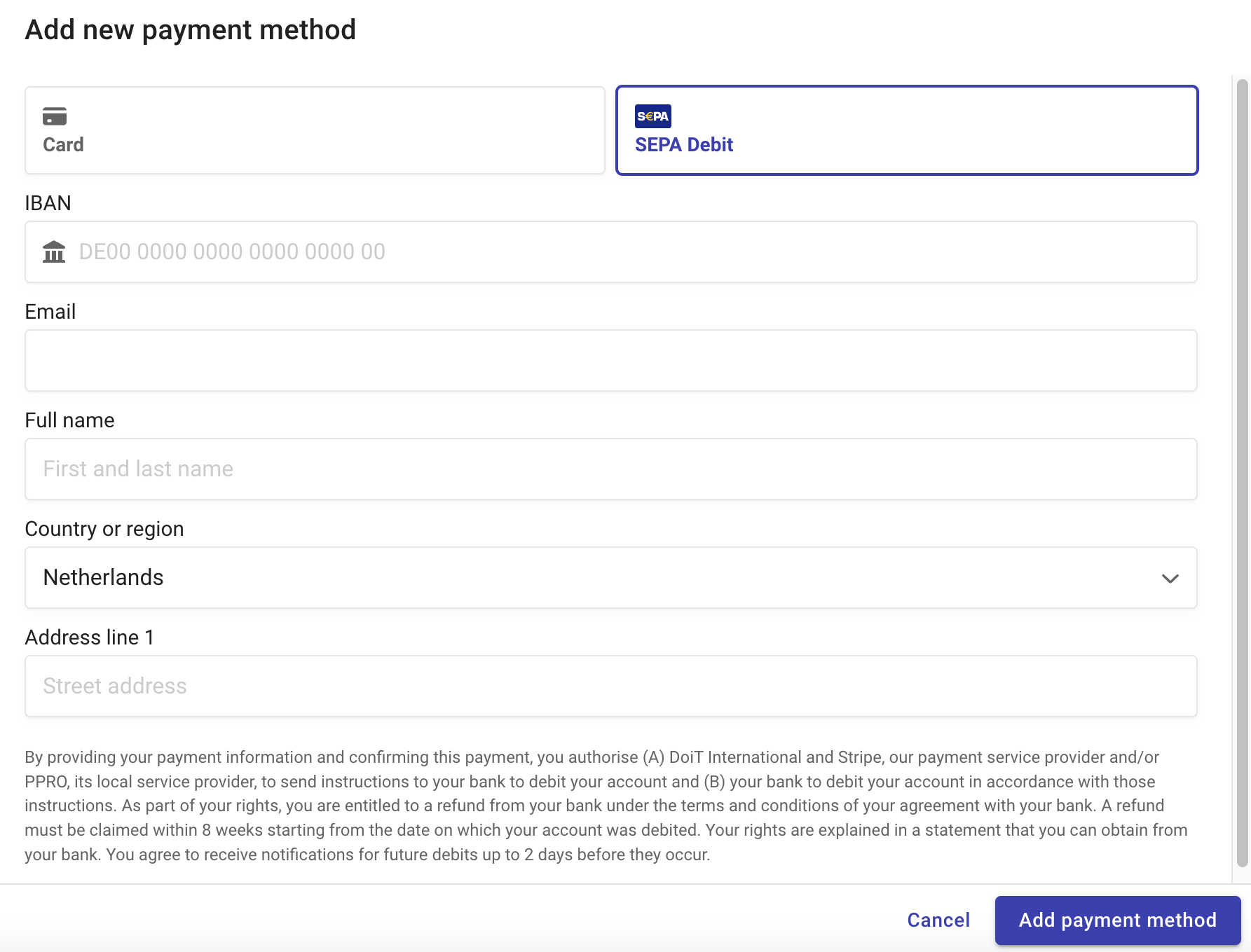
In addition, you must read and accept the SEPA Direct Debit mandate.
Pay with SEPA Direct Debit
We automatically initiate SEPA Direct debits when your invoice is due.
In addition, once you set up SEPA Direct Debit payment in your billing profile, you can use it to pay an outstanding or overdue invoice anytime. See Pay now for more information.
SEPA Direct Debit is a delayed notification payment method. A payment typically takes 5 business days to process. During the period, the status of your invoice will remain processing.
Limitations
- With DoiT, SEPA direct debit transactions have a limit of 1,000,000 EUR each.
Stripe Docs: SEPA Direct Debit payments, Accept a SEPA Direct Debit payment