Assets
DoiT gives you complete self service management of your cloud assets.
- Assets Manager
Asset types
The DoiT Console supports the following types of assets:
Amazon Web Services: AWS accounts
Google Workspace: Google Workspace subscriptions
Google Cloud: Google Cloud billing accounts, Google Cloud projects
Looker: Google Cloud Looker subscriptions
Microsoft Azure: Microsoft Azure subscriptions
Office 365: Microsoft 365 subscriptions
Access assets
To access your assets, log in to the DoiT Console, select Billing from the top navigation bar, and then select Assets.
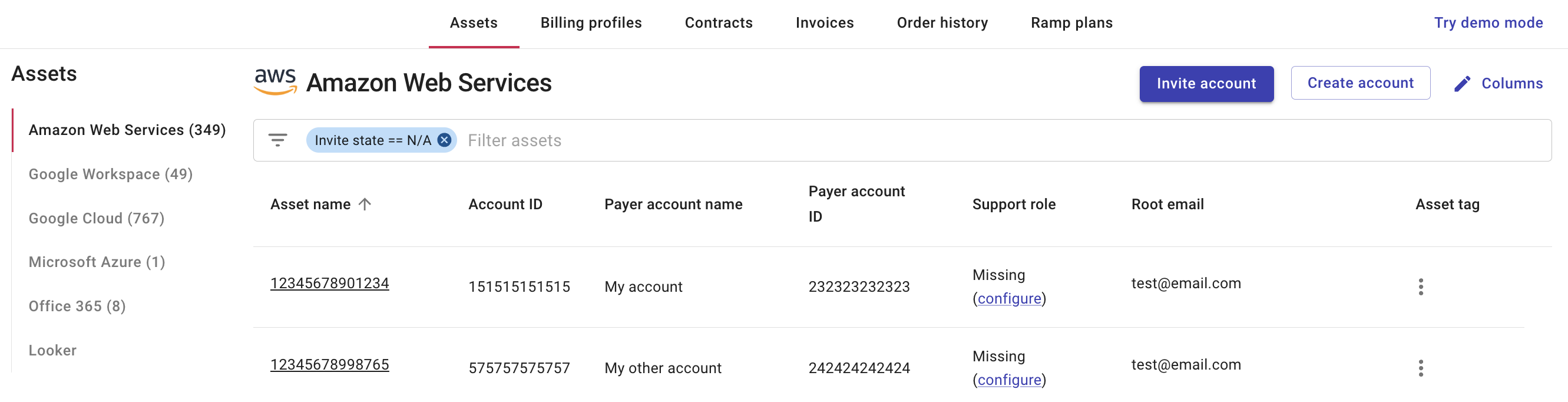
View assets
To view a collection of assets by type, select the asset type from the left-hand menu on the main Assets page.
Amazon Web Services, Google Cloud: Assets are displayed using a list. You can select an asset name to view the details or use the three dots menu (⋮) at the rightmost end of the asset entry for more options.
Looker: Assets are displayed using a list. You can make license requests on the page.
Google Workspace, Microsoft Azure, Office 365: Assets are displayed using individual cards. You can use the three dots menu (⋮) in the upper-right corner of an asset card for more options.