Dashboards overview
Introduction
Dashboards in the DoiT Console are an essential tool for effective FinOps practices. They serve as a central hub to help you manage and optimize cloud infrastructure expenses.
There are two types of dashboards: pre-built dashboards, and custom dashboards.
Pre-built dashboards
DoiT Console comes with several pre-built dashboards:
Home dashboard (also known as Account dashboard): Your default landing page in the DoiT Console after you complete your cloud setup.
Pulse dashboard: Offers a comprehensive overview of your cloud expenditure across cloud providers through summary cards and preset report widgets.
Dashboards dedicated to specific workloads: Help you understand your usage of cloud services in depth, including AWS Lens, GCP Lens, BigQuery Lens, GKE Lens, EKS Lens, and Azure Lens.
Home dashboard
The Home dashboard consist of three sections:
Quick links: Shortcuts to frequently performed actions, for example, to create a report, set up a ramp plan, or open a support request.
Discover: Resources and DoiT offerings relevant to your organization and your role, for example, to sign up to live and on-demand sessions, or to explore DoiT cloud training services.
Dashboard widgets: By default, the Home dashboard hosts the following widgets: Essential Contacts for your organization, Billing Profiles of your organization, Active cloud incidents related to your regions and services, and Support Requests created over the last 36 months.
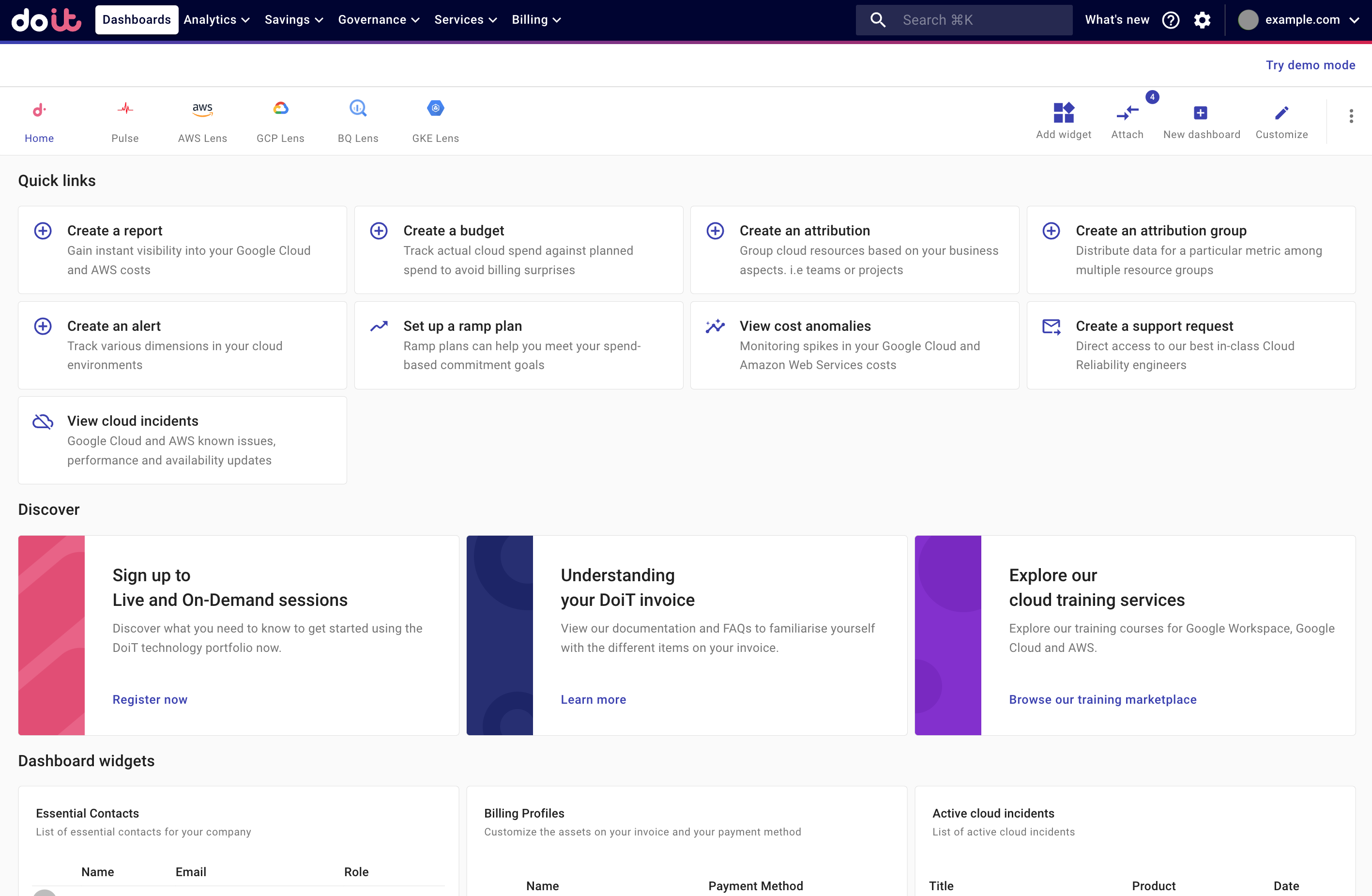
Custom dashboards
In addition to the pre-built dashboards, you can also create your own custom dashboards and share them in your organization.
See custom dashboards for more information.
Access control
Pre-built dashboards and public dashboards are, by default, accessible to your whole company.
To enforce granular access controls, you need a role with the Users Manager permission to set up the Organizations feature in the DoiT Console, which allows you to:
Specify which dashboards are visible to members of a specific Organization.
Specify whether members of a specific Organization can create custom dashboards.
Specify whether members of a specific Organization can access the Home dashboard (account dashboard).