Understand EKS costs
Beta
Overview
Amazon Elastic Kubernetes Service (Amazon EKS) is a managed service to run Kubernetes on AWS. To monitor EKS cost with granularity, a third-party solution is often necessary as AWS does not provide usage data below the cluster level.
DoiT Cloud Analytics offers a solution that uses the OpenTelemetry Collector to collect metrics generated by kube-state-metrics (KSM) of EKS clusters running on Amazon EC2 nodes. The metrics are further integrated with AWS billing data, allowing you to break down EKS cost by Kubernetes resources such as pods, nodes, namespaces and other dimensions supported in the DoiT Platform.
Kubernetes compatibility
The DoiT EKS solution supports the latest release of kube-state-metrics, which talks with Kubernetes clusters via client-go. See compatibility matrix for kube-state-metrics and client-go and compatibility matrix for client-go and Kubernetes cluster for details.
The DoiT EKS solution is not available if you're on a DoiT consolidated billing account (payer account ID 561602220360, 017920819041, and 279843869311).
EKS clusters in the DoiT Console
View EKS clusters
The DoiT Platform performs a daily scan on AWS billing data to uncover EKS clusters in your account. It assumes that the AWS-generated eks:cluster-name tag are applied to your EKS EC2 instances.
To view the EKS clusters:
Sign in to the DoiT Console, select Dashboards from the top navigation bar.
In the Quick Links section, select Connect your EKS clusters.
Identified clusters are listed on the EKS clusters page. (There might be a delay for newly created clusters to appear in the DoiT Console.)
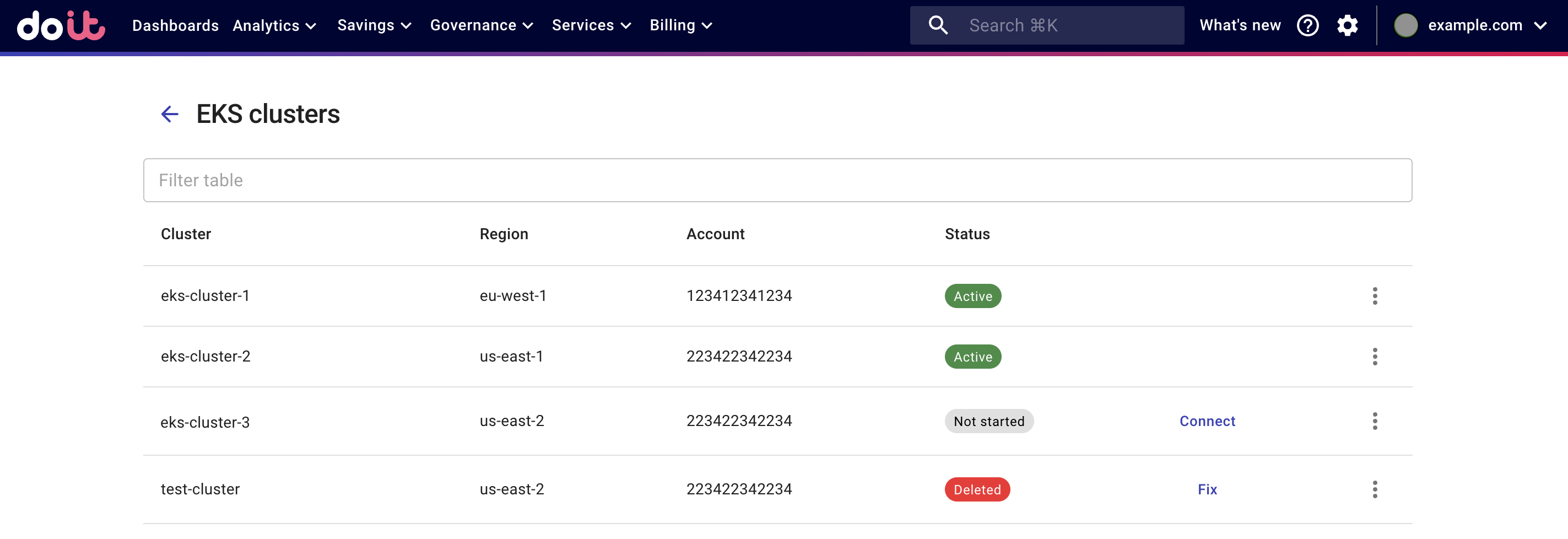
You can perform different tasks in accordance with the status of a cluster:
Active: The cluster is already connected to the DoiT Platform. You can download its deployment configuration file by selecting Download yaml from the three dots menu at the rightmost end of the cluster entry row.
Not started: The cluster is not connected to the DoiT Platform yet. You can select Connect to start the connecting process.
Deleted: The CloudFormation stack that allows DoiT to access the cluster has been removed. You can select Fix to re-connect the cluster or download the deployment configuration file via the three dots menu at the rightmost end of the cluster entry row.
Connect an EKS cluster
To analyze the usage and cost of resources in an EKS cluster, you need to connect the cluster to the DoiT Platform. You can choose either Terraform or CloudFormation (with kubectl or Helm) for the deployment. Be aware that:
Clusters in the same account or region must be deployed using the same deployment method.
It may take up to 24 hours after connecting for your data to be available in DoiT Cloud Analytics.
Required permissions
To connect an EKS cluster to the DoiT Platform, you need the following permissions:
Kubernetes admin permissions to deploy the OpenTelemetry Collector agent on the cluster, and
AWS permissions to set up the necessary resources, including:
Creating a role and IAM policy to export the EKS metrics collected by the OpenTelemetry Collector, creating an S3 bucket to store the metrics, and setting up an OpenID Connect (OIDC) identity provider that authenticates the role to the cluster.
Creating a role and IAM policy to give DoiT read-only access to get the metrics from the S3 bucket.
See the full list of required AWS permissions
Permission Description iam:CreatePolicyCreates a new managed policy for your AWS account. iam:DeletePolicyDeletes the specified managed policy. iam:AttachRolePolicyAttaches the specified managed policy to an IAM role. iam:DetachRolePolicyRemoves the specified managed policy from a role. iam:CreateRoleCreates a new role for your AWS account. iam:DeleteRoleDeletes the specified role. iam:PutRolePolicyAdds or updates a policy document in the specified IAM role. iam:DeleteRolePolicyDeletes the specified policy in the specified IAM role. iam:ListRolesLists the IAM roles with the specified path prefix. iam:GetRoleRetrieves information about an IAM role, including the role's path, GUID, ARN, and the trust policy that grants permission to assume the role. iam:PassRolePasses an IAM role to an AWS service. iam:GetPolicyRetrieves information about the specified managed policy. s3:CreateBucketCreates a new Amazon S3 bucket. s3:DeleteBucketDeletes a specific S3 bucket. s3:PutLifecycleConfigurationCreates a new lifecycle configuration for the S3 bucket or replaces an existing one. s3:GetLifecycleConfigurationReturns the lifecycle configuration information set on the S3 bucket. lambda:CreateFunctionCreates a Lambda function. lambda:UpdateFunctionCodeUpdates a Lambda function's code. lambda:UpdateFunctionConfigurationModifies the version-specific settings of a Lambda function. lambda:DeleteFunctionDeletes a Lambda function. lambda:AddPermissionGrants an AWS service, AWS account, or AWS organization permission to use a function. lambda:GetFunctionReturns information about the function or function version, with a link to download the deployment package. lambda:InvokeFunctionInvokes a Lambda function. cloudformation:CreateStackCreates a stack as specified in the template. cloudformation:DescribeStacksReturns the description for the specified stack or all the stacks created. cloudformation:DescribeStackEventsReturns all stack related events for a specified stack in reverse chronological order. cloudformation:DeleteStackDeletes a specified stack. cloudformation:DescribeStackResourceReturns a description of the specified resource in the specified stack. cloudformation:DescribeStackResourcesReturns AWS resource descriptions for running and deleted stacks. cloudformation:GetTemplateReturns the template body for a specified stack. cloudformation:GetTemplateSummaryReturns information about a new or existing template. cloudformation:ListStacksReturns the summary information for stacks with matching status. cloudformation:UpdateStackUpdates a stack as specified in the template. SNS:PublishGives users permissions to publish to the topic.
Amazon EKS User Guide: Allowing users to access your cluster
Terraform deployment
In the DoiT Console, select Terraform as the deployment method.
Clone the DoiT terraform-eks-lens repository for the account/region.
git clone https://github.com/doitintl/terraform-eks-lens.git eks-lens-{account}-{region}
cd eks-lens-{account}-{region}Sign in to the Amazon EKS console, select your cluster on the Clusters page.
In the Details section on the Overview tab, copy the value of the OpenID Connect provider URL and then paste it in the DoiT Console to download the Terraform configuration file,
{clustername}.tf, for your cluster. Save the downloaded file in the current Terraform directory.Create a new file named
{clustername}_provider.tf, copy the code snippet in the DoiT Console and modify it to set up your Terraform Kubernetes provider.Copy the code snippet in the DoiT Console and modify it to set up your AWS provider in the
aws_provider.tffile.Run the following Terraform commands in sequence:
- The
terraform initcommand initializes a working directory containing Terraform configuration files. - The
terraform plancommand creates an execution plan that allows you to preview the changes that Terraform plans to make to your infrastructure. - The
terraform applycommand executes the actions proposed in the Terraform plan.
- The
In the DoiT Console, select Finish to complete the deployment.
If successful, the status of cluster shows Active on the EKS clusters page.
CloudFormation deployment
The CloudFormation deployment process consists of two steps.
Step 1: Add permission
In this step, you create a CloudFormation stack using the DoiT EKS onboarding template.
In the DoiT Console, select CloudFormation as the deployment method, click Next, and then select Open CloudFormation Stack.
In the AWS CloudFormation console, review the pre-populated fields, and then create a stack using the DoiT template.
Select the checkbox at the bottom of the page to acknowledge that AWS CloudFormation might create IAM resources with custom names.
Create the stack.
Once the stack is created, navigate back to the DoiT Console. You should see a confirmation message that says
Permission successfully added. Select Next to proceed.
Step 2: Connect and validate
In this step, you use kubectl or Helm to install the required components on your Kubernetes clusters using an auto-generated Kubernetes Deployment file or an EKS Lens Helm chart.
Using kubectl
Download the deployment YAML file, if you haven't done so in the previous step.
Open AWS CloudShell in the AWS Management Console. Upload the deployment YAML file.
In the DoiT Console, copy the command
kubectl apply -f {deployment_yaml_file}. It is used to update the cluster configuration.Paste the command in the AWS CloudShell and run it to update the cluster configuration.
The deployment file creates two service accounts in the namespace
doit-eks-metrics:- Service account
doit-kube-state-metrics: To deploy the kube-state-metrics (KSM) service on the cluster. - Service account
doit-collector: To deploy the OpenTelemetry Collector on the cluster.
- Service account
In the DoiT Console, select Check to validate the connection. If successful, the status of cluster shows Active on the EKS clusters page.
Using Helm
Install Helm on your local system.
Copy the Helm commands shown in the DoiT Console and run them in sequence.
- The
helm repo addcommand adds the chart repository to your local helm installation. - The
helm templatecommand renders chart template locally. - The
helm upgrade --installcommand installs thedoit-eks-lenschart with its specifickube-state-metricsdeployment.
- The
In the DoiT Console, select Check to validate the connection. If successful, the status of cluster shows Active on the EKS clusters page.
Analyze EKS cost
DoiT Cloud Analytics integrates EKS cluster metrics with AWS billing data. It allows you to break down EKS cost by Kubernetes resources and other Dimensions and labels supported in the DoiT Platform.
To build and run Cloud Analytics reports, you need the Cloud Analytics permission in the DoiT Console.
EKS labels
EKS labels are assigned at the Pods level. You can use EKS labels to track Kubernetes resources usage, analyze project cost, and identify cost optimization opportunities.
In the DoiT Cloud Analytics Reports, EKS labels are grouped under the EKS Labels section, which consists of two categories:
Kubernetes metadata: Data that helps uniquely identify a Kubernetes object, including
EKS billing_source,EKS cluster name,EKS deployment_kindEKS pod,EKS uid,EKS pod_owner_name, andEKS nodegroup name.Custom labels: Labels defined and assigned from your side. These labels appear with a prefix
label_in the DoiT Console, for example,label_k8s_app.
DoiT Cloud Analytics integrates EKS metrics with AWS billing data, which means you can combine EKS labels with AWS cost allocation tags assigned to other AWS resources in the same report.
Example reports
The DoiT Console provides a pre-built EKS Lens dashboard with report widgets that highlight various aspects of your Amazon EKS spend. You can also build your own reports using EKS labels and other dimensions. Below are some examples.
Cost breakdown by namespace and pod owner
This example breaks down the cost of the EKS cluster eks-cluster-1 in the last month by namepace and pod owner.
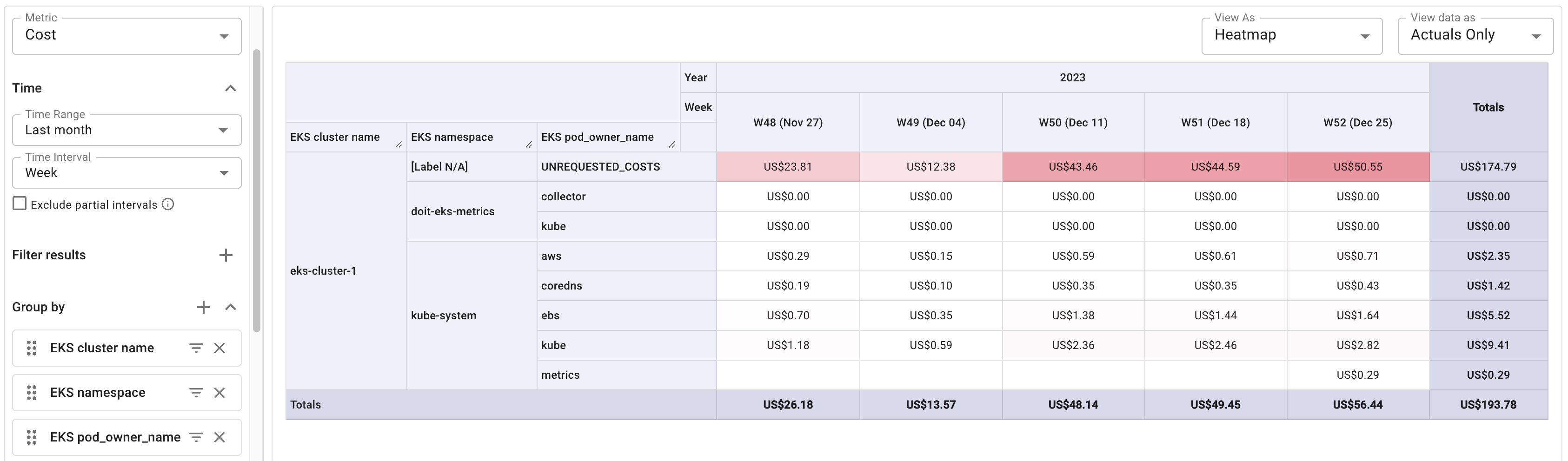
Cost breakdown by cost type and SKU
This example further breaks down the EKS cluster cost by cost type and SKU.
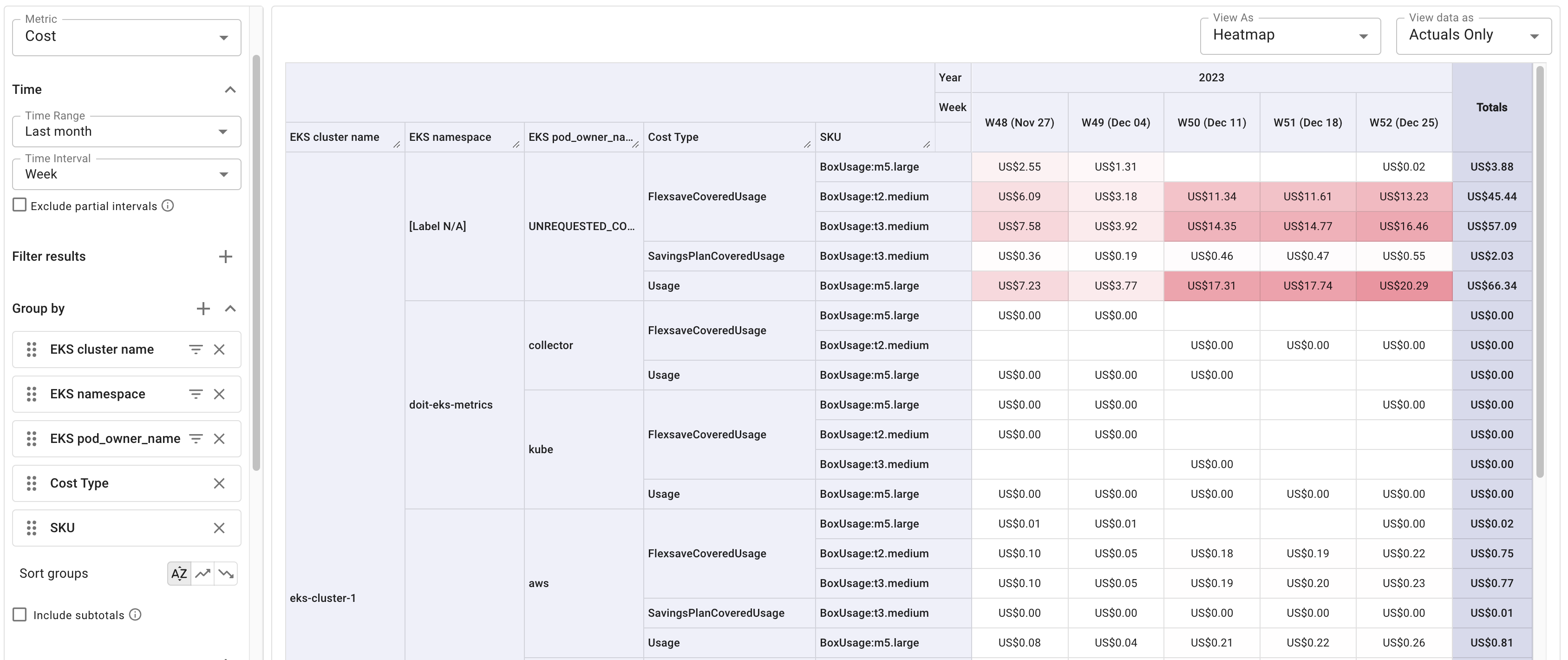
Cost attribution across services
In this example, the organization uses the label Team to distinguish AWS resources requested by different entities. To display the costs of EKS and other AWS services in the same report, you can include both the standard label Team and the EKS custom label EKS label_team. (Alternatively, you can create an attribution that contains the standard label and its corresponding EKS custom label, and then use attributions in your report.)
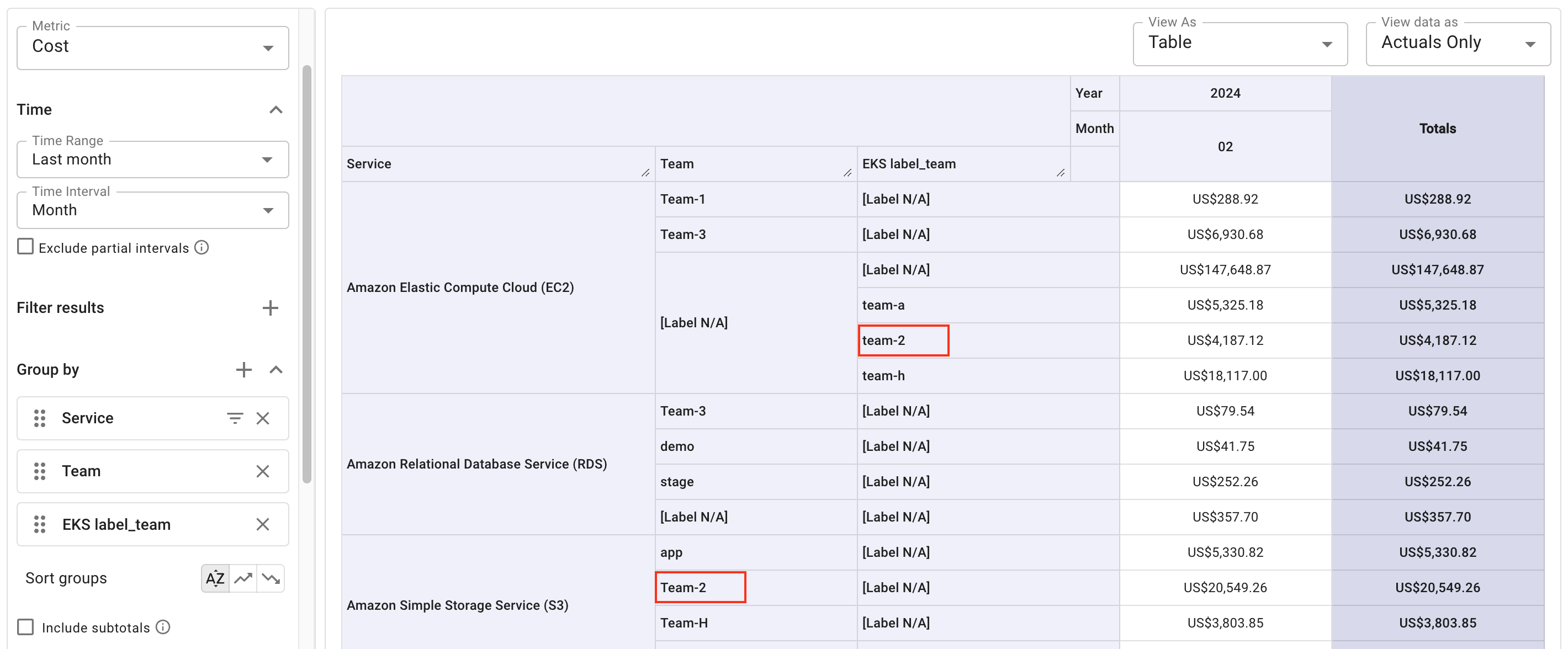
FAQ
What's the difference between EKS Lens, Kubecost, and OpenCost?
While Kubecost and OpenCost provide valuable Kubernetes cost management capabilities, DoiT EKS Lens is specifically optimized for AWS environments, offering a more integrated approach to managing EKS costs and performance:
EKS Lens is designed with a deep understanding of AWS services and their integration with EKS, providing insights and analytics that are closely aligned with AWS billing and management practices.
EKS Lens focuses on EKS-specific metrics, offering detailed insights into cluster performance, cost allocation, and optimization opportunities within the AWS ecosystem.
EKS Lens leverages AWS-native services for enhanced security, compliance, and performance monitoring, ensuring a cohesive and secure environment for your EKS clusters.
With EKS Lens, you can easily customize dashboards and reports in the DoiT Console, enabling effective cost management and optimization strategies.
The table below lists the main differences between DoiT EKS Lens, Amazon EKS optimized Kubecost custom bundle, and OpenCost.
| Feature | DoiT EKS Lens | Amazon EKS optimized Kubecost custom bundle | OpenCost |
|---|---|---|---|
| Description | A DoiT Cloud Analytics feature that provides comprehensive visibility into EKS spend. | A customized version of Kubecost by AWS, including a subset of commercial features. | A vendor-neutral open source project for measuring and allocating cloud infrastructure and container costs in real time. |
| Number of clusters | Unlimited (unified multi-cluster view) | Unlimited (unified multi-cluster view) | Unlimited (no unified view) |
| Number of labels for pods | Unlimited | Unlimited | Unlimited |
| EKS on Fargate | Limited support (for Amazon EKS on Fargate, DoiT Cloud Analytics uses metrics from AWS billing data but not metrics generated by kube-state-metrics). | Kubecost tracks costs for Amazon EKS on Fargate with lower accuracy than with EKS on EC2. | No support for Amazon EKS on Fargate. |
| Deployment |
| Deployed using Helm. Bundled with Prometheus and Grafana dependencies. | Deployed as a pod. Prometheus and kube-state-metrics dependencies are managed separately.Also provides a community-supported Helm chart. |
| Metrics retention | Subject to your contract with DoiT. | Unlimited historical data for database retention; 15 days for the Kubecost API retention (ETL). | Limited by Prometheus environment. |
| Cloud billing integration |
| Custom pricing support for AWS (including multiple clusters and multiple accounts). | Core billing integrations with AWS EKS. |
| Support | Subject to your contract with DoiT. | Subject to your AWS support agreements. | Built and supported by community users. |
AWS Documentation: Cost monitoring: Frequently asked questions
OpenCost Documentation: FAQ: What's the difference between OpenCost and Kubecost?
Kubecost Documentation: OpenCost Product Comparison
Can I use existing OpenTelemetry Collector and kube-state-metrics on my clusters for DoiT EKS Lens?
Currently, no. You need to deploy the two components following the instructions to Connect an EKS cluster. The components will be deployed in the namespace doit-eks-metrics.
There is no quick link to "connect your EKS clusters".
The DoiT Platform uses the AWS-generated eks:cluster-name tag to identify EKS EC2 instances. Make sure your clusters are tagged correctly in the AWS billing data. See AWS cost allocation tags for how the DoiT Platform handles the tags.
In addition, the DoiT Platform scans the billing data on a daily basis. If your clusters are newly created (within 72 hours) or have no spend, then the DoiT Platform will not be able to detect them.
I have multiple EKS clusters. Do I need to create a new CloudFormation stack for each cluster?
Yes, you need to create a CloudFormation stack per cluster because some AWS resources are deployed at the cluster level. The S3 bucket is created only once for each account/region.
Interactive demo
Try out our interactive demo for a hands-on walk-through experience.
If the demo doesn't display properly, try expanding your browser window or opening the demo in a new tab.