Purchase Google Workspace licenses
If you're on the Annual or Flexible plans, you can easily purchase more licenses. Your monthly payment will be increased to cover the new licenses.
Assets Manager
You must have access to the billing profile under which the domain is managed.
View Google Workspace subscriptions
To view your Google Workspace subscriptions:
Log in to the DoiT Console, select Billing from the top navigation bar, and then select Assets.
Select Google Workspace from the left-hand menu.
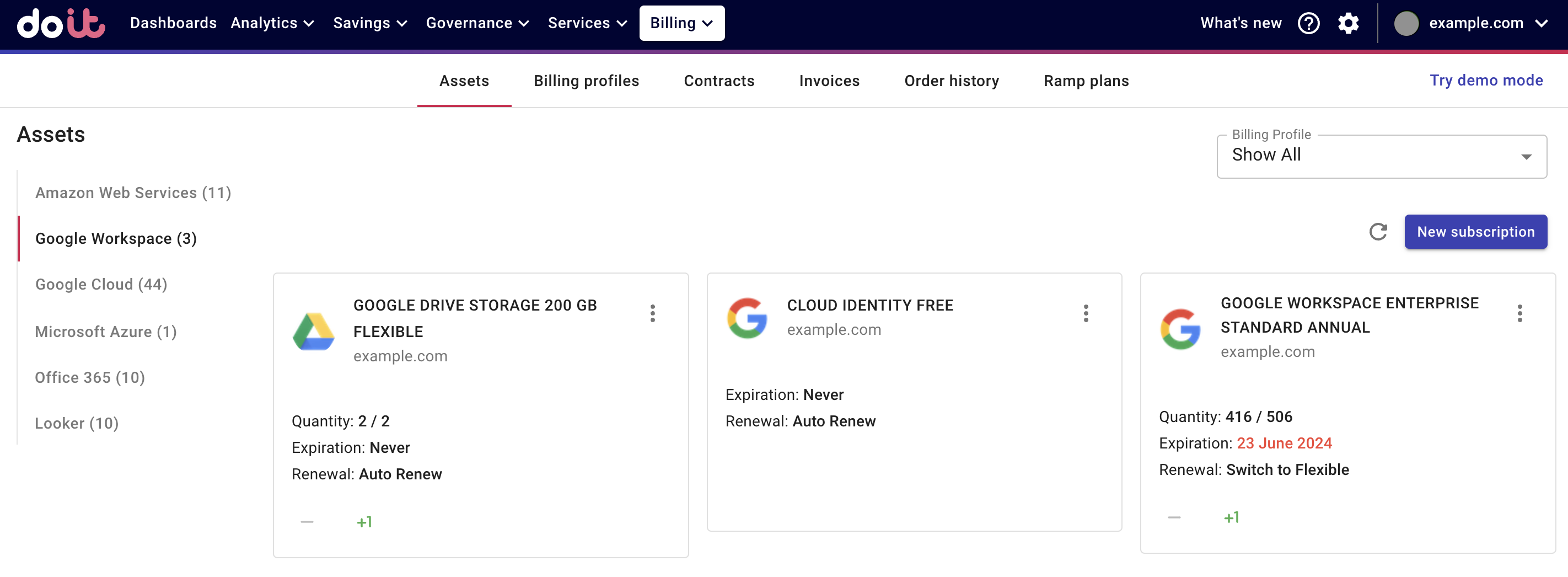
For the Flexible and Annual/Fixed-Term Plan, the numbers of licensed users and purchased licenses are displayed with the Quantity label.
In the example above, the
Quantity: 416/506in the Enterprise Standard Annual asset card means the customer signed up for 506 licenses and has 416 licenses in use.
Add or remove licenses
To add or remove licenses from a subscription, use the + 1 and − buttons respectively in the subscription card.
You can then choose to apply the change or cancel it (reset changes).
If you are adding additional licenses, you will be asked to confirm the purchase.
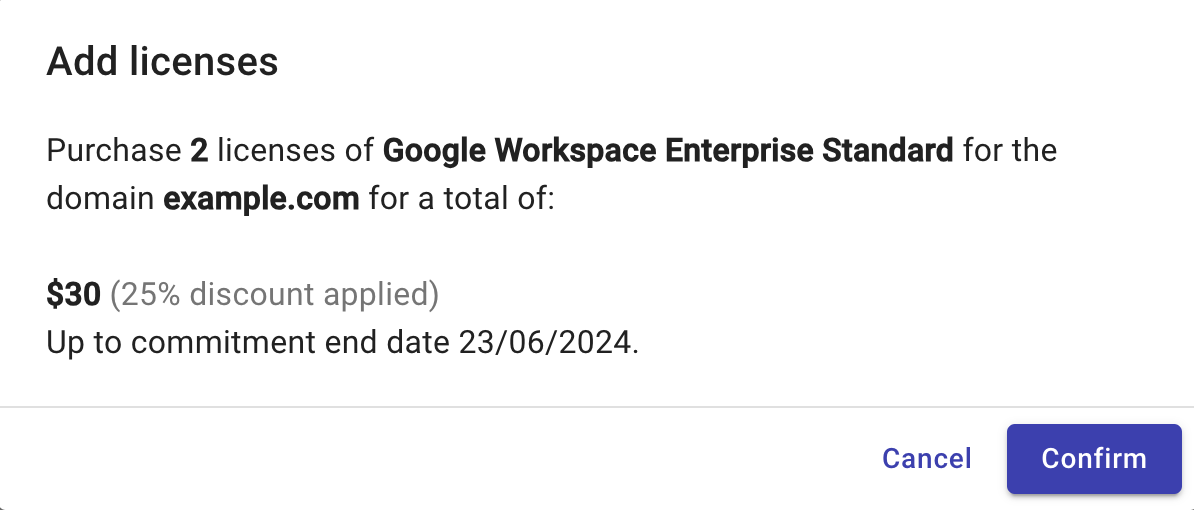
For Flexible plans, if you remove licenses from a subscription, the charges will be deducted from your account and reflected in the next month's invoice.
Only Flexible plans allow you to decrease the number of licenses. See Reduce user licenses for more information.