View invoices details
- Invoice Viewer
View an invoice
An invoice includes all charges and applicable credits/discounts for the corresponding billing period.
To review an invoice:
Log in to the DoiT Console, select Billing from the top navigation bar, and then select Invoices.
Locate the invoice of interest, select its Invoice number to open the invoice details page.
The invoice details page consist of two parts: a summary and a drill down with itemized invoice lines.
Below is an example invoice details page:
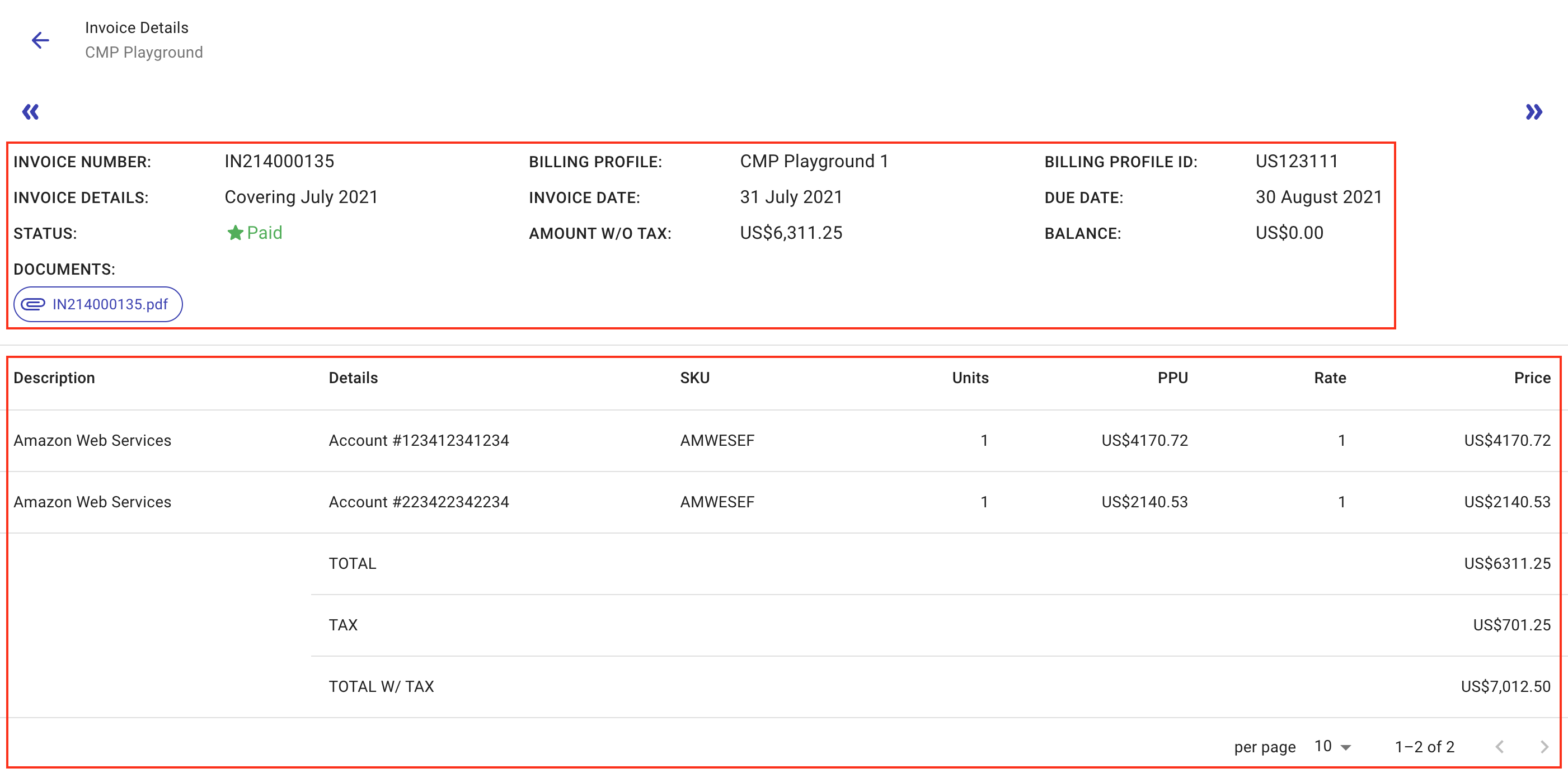
To see a breakdown of your AWS invoices with detailed explanations of each item, see how to use our Invoice explainer.
Invoice summary
Invoice Number: Also called document number. You may need this number to make payments.
Billing Profile: The company name in the corresponding billing profile.
Billing Profile ID: An automatically generated unique identifier of the billing profile.
Invoice Details: A brief description of the purpose of the invoice. Below are some examples:
Covering MONTH YEAR: The billing period covered by the invoice.CC Fees: The invoice is issued for Credit card fees.Credit for Tax: The invoice is issued to apply a reduction to the taxes you need to pay.
Invoice Date: The last day of the calendar month in the billing period.
Due Date: The date on which we expect to receive the payment.
Status: Status of the invoice. For example,
Open,Paid,Past Due.Amount W/O Tax: The total amount of the invoice before taxes. The Amount W/O Tax
Balance: The remaining amount on the invoice. It can be positive or negative.
Documents: Download the PDF invoice.
Invoice line items
Description: A short description of the purchased product/service. This field has the following possible values:
Amazon Web Services,Google Cloud,Microsoft Azure,Office 365, or other asset types: The type of the asset being charged.For details about
Google Workspacecharges, see Understand Google Workspace invoices.Flexsave,DoiT Flexsave Compute Savings,DoiT Flexsave SageMaker Savings,DoiT Flexsave RDS Savings: See Flexsave AWS invoicing and Flexsave Google Cloud Invoicing.Invoice Bucket: If you have set up Invoice bucketing, the description of the first line in the drill down will be Invoice Bucket. The actual bucket name is shown in the Details column. See Example invoices.
Details: A more detailed description of the product/service. The value of this field varies with products/services.
For AWS assets, this field contains the AWS Account ID; for Google Cloud assets, this field contains the Project ID (you might also see Cloud Billing account in this field when there are costs that cannot be directly attributed to a specific project).
If you have tagged assets, the tags appear after a vertical bar ( | ) and are the ending part of the description. See an example invoice with tagged assets.
For Google Cloud assets, if your contract with DoiT includes a discount, the discount will be displayed in this field. For example,
Project 'example-project-1' with 7.00% discount. Note that the actual discounts applied to individual SKUs depend on the contract; it's possible that within the same project, some SKUs have higher discounts than others.Adjustment for Discount: The applied Google Cloud adjustments.Additional projectsorAdditional accounts: Projects/accounts billed by the invoice but not listed separately. See Projects and Accounts in invoices.
SKU: The purchasable Stock Keeping Unit (SKU) of the product/service.
Units: The quantity of billing units of the product/service. A negative quantity, for example
-1, indicates a credit, discount, or other types of savings; the corresponding PPU amount is subtracted from the total cost.PPU: Price Per Unit.
Rate: The exchange rate at which you're charged.
Price: The total cost of the billing units of the product/service.
Total: The total amount of the invoice before taxes.
Tax: The total tax for the charges.
Total W/Tax: The total amount of the invoice after taxes.
Projects and Accounts in invoices
By default, an invoice contains up to 10 line items that are related to specific Google Cloud projects or AWS accounts, i.e., the top 10 Google Cloud projects or AWS accounts by cost.
In case there are more than 10 projects/accounts billed by the invoice, the aggregated cost of the rest projects/accounts is shown in a separate line with a description of Additional projects or Additional accounts.
If you need to show more than 10 projects/accounts in your invoices, please open a support ticket. Also be aware of the following constraints:
One invoice can show at most 250 lines of individual projects/accounts.
Changes to the number of line items do not apply to historical invoices.