Invite an AWS account
You can invite existing AWS accounts to your DoiT payer account using the DoiT Console.
DoiT payer accounts are AWS management accounts used by DoiT for billing administration on customer organizations. Their AWS account names follow the naming convention doitintl-payer-{id}.
Required Permission: Licenses Manager
You need access to the Billing Profile that manages your domain.
Invite an existing account
To invite an existing AWS account:
Log in to the DoiT Console, select Billing from the top navigation bar, and then select Assets.
Select Amazon Web Services from the Assets list.
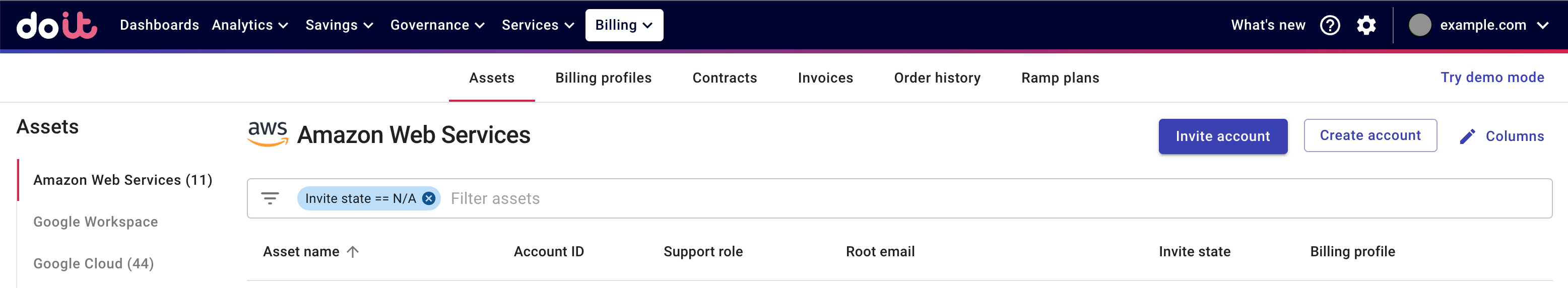
Select Invite account and provide the necessary information.
Billing profile: Choose the billing profile that defines how the invited account is to be billed. This field is visible only if you have more than one active billing profile.
Payer account: Choose the DoiT reseller payer account for the invited account. This field is configurable only if you are on more than one DoiT reseller payer account.
AWS Account ID: Enter the 12-digit AWS account ID of the invited account.
You can also add notes to include in the invitation email.
Select Invite.
You should then receive an email from Amazon Web Services with a link to accept the invitation. If you haven't received the email in five minutes, re-enter your AWS account ID in the DoiT Console and send the invitation again.
To complete the process:
Sign in to the AWS Organizations Console.
Your open invitations to join organizations are shown on the Invitations page.
Accept the invitation.
You will be redirected to the Organization overview page with details about the organization that your account has joined, including the organization's ID and the owner's email address.
Multiple accounts under a management account
If you have multiple accounts under a management account (formerly known as master account), you will get an error trying to accept the invitation. To solve the problem, you need to remove the linked AWS accounts from your management account (see AWS documentation for more information).
For each linked account:
Leave the organization (no new invitation will appear before you finish this step).
NoteYou'll be prompted to enter payment details for the account if you haven't done so.
Accept the invitation from DoiT International.
Complete IAM Access for CloudHealth
If you're on a DoiT consolidated billing account, after accepting the invitation in the AWS Console, you'll receive a final email about how to Set up CloudHealth.
FAQ
Why should I use the DoiT Platform for cost analytics when there is the AWS Cost Explorer?
When you consolidate with the DoiT International billing organization, the AWS Cost Explorer can only report on blended rates and costs, while the DoiT Platform's reporting and analytics features work directly with your non-blended cost data.
If you have a dedicated billing account (i.e., non-consolidated), you can use the AWS Cost Explorer with un-blended costs. However, we still recommend that you refer to the DoiT Platform for a fully integrated reporting and analytics experience.
I've performed all the requested steps and have spends on my AWS billing account, why my information is still not there?
In normal circumstances, it takes 24–72 hours for the data to start flowing through from AWS, then the DoiT Platform will update.
I haven't received any invitation email. What could have gone wrong?
Sign in to the AWS Organizations Console, see if there are invitations on your organization's page.
If there are no invitations, check if your account have left your organization as described at Multiple accounts under a management account.
If you can see the invitation on the organization's page, consider the following:
- Is the invitation in your spam folder?
- Did you enter the correct AWS account ID when inviting the account?
If you still have issues, please open a support ticket.
My payer account is showing as N/A or my CloudHealth status shows as "critical" or "unknown". What does that mean?
It means that your CloudHealth is not configured properly, which has the following consequences:
- The DoiT Platform is not able to properly reflect your reservation data, and you cannot use the Flexsave and Spot Scaling services.
- You will not be able to run reports on this asset due to the fact that no data is flowing to the DoiT Platform.
Please please open a support ticket.
I've invited an existing AWS account. When will it appear in the DoiT Console?
The account will appear in the DoiT Console after the DoiT operations team finishes onboarding the account in DoiT systems, and the account needs to have at least one resource with some spend. It usually takes 24–48 hours.
I want historical backfill. What should I do?
We support backfill of historical data on dedicated payer accounts. Please open a support ticket with our support team.
Why do my Cloud Analytics reports not match the figures reported by the AWS Cost Explorer?
Your sales representative and Technical Account Manager (TAM) will guide you through the consolidated billing process when you first sign up, including the differences between the AWS Cost Explorer and DoiT Cloud Analytics reports.
Please open a support ticket if you notice anything unusual or unexpected about the figures you see in the AWS Cost Explorer or your DoiT Cloud Analytics reports.