Create an AWS account
You can create a new AWS account directly from the DoiT Console.
You need access to the Billing Profile that manages your domain.
Create a new account
To create a new account:
Log in to the DoiT Console, select Billing from the top navigation bar, and then select Assets.
Select Amazon Web Services from the Assets list.
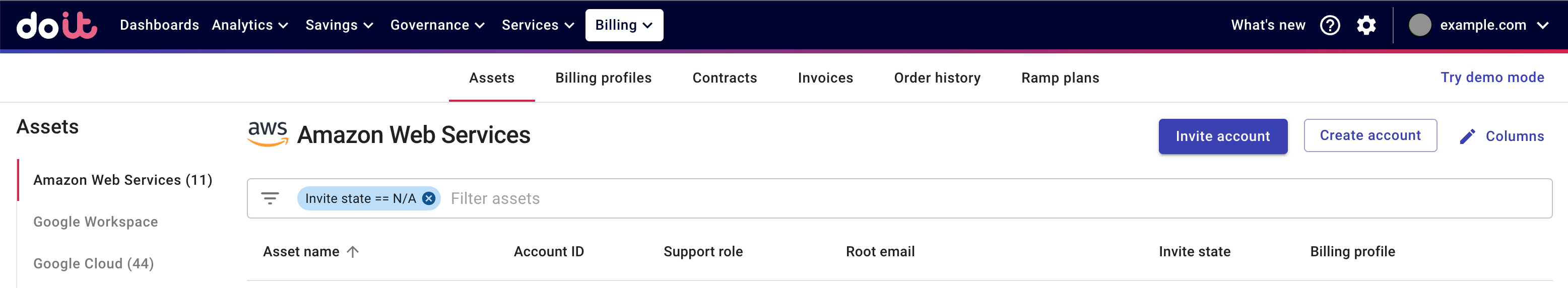
Select Create account and provide the necessary information.
Billing profile: Choose the billing profile that defines how the new account is to be billed. This field is visible only if you have more than one active billing profile.
Payer account: Choose the DoiT reseller payer account for the new account. This field is configurable only if you are on more than one DoiT reseller payer account.
Account name: Enter a name for the new AWS account.
Root email: Enter an email address in your domain. Use a corporate email distribution list or email box if your account is a professional AWS account. Avoid using an individual's corporate email address. See the AWS Knowledge Center article for more information.
CautionWhen creating a new account in the DoiT Console, AWS automatically creates an IAM role named
OrganizationAccountAccessRole. This role gives DoiT full administrator access in the new account.We suggest you to keep the Delete AWS Organization role checkbox selected to prevent unnecessary access from the DoiT account.
Select Create.
You will see a message confirming the creation of the new account. You will also get an email with further instructions.
If you need further assistance, please open a support ticket.